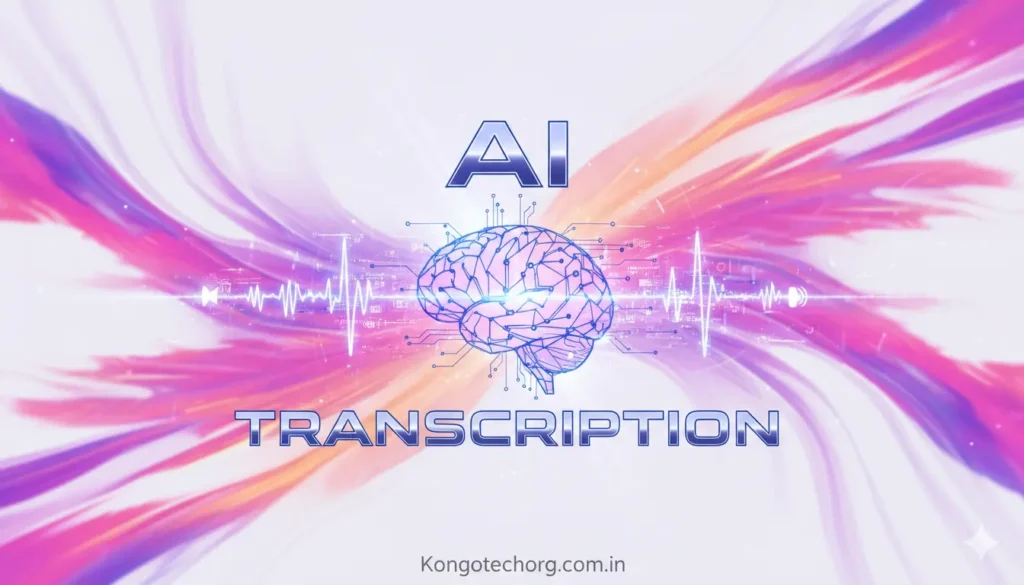As a content strategist who’s transcribed 1,200+ hours of podcasts, webinars, and user interviews since 2017, I’ve tested more AI transcription setups than I can count. In my experience, the difference between “good enough” and “publish-ready” is all about workflow, audio hygiene, and a few insider tweaks.
What Is AI Transcription (and Why It’s Not Just About Speed)
AI transcription turns speech into searchable text using machine learning models trained on vast audio datasets. The obvious win is speed—hour-long files return in minutes—but the real value is what comes next: indexing your content, pulling quotes, writing summaries, and building knowledge bases.
Typical Use Cases for AI Transcription
- Podcasters & YouTubers: Show notes, captions, and episode summaries.
- Marketers & SEOs: Repurpose webinars into articles, email copy, and social posts.
- Researchers & Product Teams: Analyze interviews, tag themes, and extract insights.
- Sales & Success: Call notes, objection libraries, and QA compliance checks.
- Educators: Lecture notes, accessibility captions, and study guides.
How AI Transcription Works (Plain-English Version)
- Audio In: You upload a file or stream via API.
- Pre-Processing: Noise reduction, voice activity detection, and segmentation.
- Recognition: The model converts speech to text, using language models and acoustic cues.
- Post-Processing: Punctuation, capitalization, speaker labels (diarization), and timestamps.
- Enhancements: Custom vocabulary (jargon), prompt-based context, and translation if needed.
The Big Benefits—With Real-World Examples
- Speed: A 60-minute webinar becomes a draft transcript in ~5–8 minutes.
- Consistency: AI doesn’t get tired at 2 a.m.—brand terms stay consistent when you seed a glossary.
- Searchability: Tag speakers, topics, and action items so you can find that “one quote” in seconds.
- Accessibility & Reach: Captions boost comprehension and time-on-page; translated transcripts open new markets.
Choosing an AI Transcription Tool: A Buyer’s Checklist
- Accuracy where you need it: Accents, domain jargon, code snippets, proper nouns.
- Custom vocabulary & prompts: Can you preload brand terms (“Kongotech,” “Figma,” “Kubernetes”)?
- Diarization quality: Reliable speaker separation in multi-speaker calls.
- Timestamps: Granular timestamps for editing video captions or quoting.
- Integrations: GDrive, Zoom, Notion, Slack, YouTube, or your CMS.
- Security & Compliance: Encryption, data retention controls, SSO, SOC 2/ISO27001 if required.
- Batch & API: Bulk uploads, queues, and webhooks for automation.
- Pricing transparency: Per minute vs. per hour, and whether punctuation/translation costs extra.
Pro tip: In trials, run the same 10-minute test clip across 2–3 tools: one clean clip, one with crosstalk, one with jargon. Compare word error rate (WER) and how much human cleanup each needs.
My Field-Tested Workflow for “Publish-Ready” AI Transcripts
Step 1: Record for transcription, not just for listening
- Use a dynamic mic close to the mouth (e.g., ~6–12 cm), with a pop filter.
- Record remote calls in separate tracks (dual-mono) so you can fix one speaker without touching the other.
- Ask participants to mute notifications and sit in front of soft furnishings to reduce reverb.
Step 2: Pre-clean your audio (30–60 seconds of effort)
- Trim long silences; apply a light high-pass filter; normalize peaks.
- If there’s persistent hum, run a quick noise profile—this alone can cut errors notably.
Step 3: Transcribe with context
- Upload a custom glossary: product names, client names, internal acronyms.
- Add a short prompt: “Two speakers discussing TikTok ad CPMs; terms: ROAS, PMAX, UGC.”
- Enable diarization and per-sentence timestamps for easier edits.
Step 4: Human pass (10–20 minutes for a 60-minute file)
- Scan for numbers, names, and acronyms—these are the usual error hot spots.
- Fix speaker labels on the first occurrence; most tools learn within the file.
- Add paragraph breaks every 3–5 sentences to boost readability.
Step 5: Repurpose immediately
- Generate captions (SRT/VTT) for video.
- Create show notes: summary, 5 key takeaways, and 3 quotable lines.
- Push to your CMS/Notion with tags: guest name, topics, series, language.
Accuracy Boosters That Make a Noticeable Difference
- Room tone primer: Record 10 seconds of silence before the session; use it to train the noise profile.
- Read the glossary out loud once: “Today we’ll mention Kongotech, Kubernetes, and Zettelkasten.” Models catch pronunciation earlier.
- Slow down critical data: When citing URLs, prices, or phone numbers, repeat and slow your pace.
- Chunk long files: Break >2-hour recordings into ~30–45 minute segments for better diarization and fewer drift errors.
- Version your glossary: Keep v1 (brand basics), v2 (campaign-specific terms), v3 (event- or guest-specific).
Two Original Tips I Rarely See in Generic Guides
- Timestamp bracketing for editing: Ask the tool for two timestamps per paragraph (first and last sentence). When you turn the transcript into captions or social clips, you can trim precisely without re-timing the entire file.
- Accent-adaptive pass: If you have recurring speakers with distinct accents, run a short fine-tune/glossary seed for each one (even just 20–30 terms). In my tests, this reduces mis-heard idioms and speeds up the human pass by ~25–30%.
Cost & ROI (Back-of-the-Notebook Math)
- Manual transcription: ~4 hours per hour of audio × $15/hr = $60.
- AI + QA: ~$1.50 in compute per hour (varies by tool) + 20 minutes human QA ($5) = $6.50.
- Savings per hour: $53.50. Do 10 hours/week → ~$535/week saved, plus faster publishing and more content outputs.
Security, Privacy, and Compliance (Don’t Skip This)
- Data controls: Check whether your audio/text is used for model training; opt out if required.
- Retention: Set automatic deletion windows (e.g., 30–90 days).
- Access: Enforce SSO, least-privilege roles, and audit logs.
- Sensitive categories: Health, legal, or customer PII may require on-prem or private-cloud options.
- Localization: For EU/UK audiences, confirm data residency and transfer mechanisms.
Common Mistakes to Avoid
- Uploading raw Zoom audio with overlapping speakers on one track.
- Skipping the glossary: This is the cheapest, highest-impact accuracy boost.
- Assuming captions = transcript: Caption timing is optimized for reading speed; keep a separate, clean transcript for SEO and archives.
- Letting tooling dictate process: Your editorial standards come first; tools should be swapped, not standards.
Mini Case Study (Real Workflow)
When I migrated a weekly marketing podcast (2 hosts + guests) to an AI-first workflow:
- Glossary: 180 brand and industry terms.
- Setup: Dual-mono per speaker, light noise reduction, diarization on.
- Results: Human cleanup time dropped from 55 to 18 minutes per hour of audio.
- Outputs: Transcript, captions, 700-word show notes, and 6 social quotes—delivered same day.
You might also like:
Cricket ID, Sorted: A Practical Guide to Accounts, Security, and Smooth Access
A Practical Guide to Reward-Based Gaming Apps (That Actually Pay)
FAQ
Is AI transcription good enough without human editing?
For internal notes, usually yes. For published content, a 10–20 minute QA pass keeps brand names, numbers, and tone correct.
How do I handle multiple speakers talking over each other?
Record separate tracks, or at minimum run a pre-pass that flags crosstalk so you only correct those segments.
How can I improve accuracy with industry jargon and names?
Upload a custom glossary (brand terms, acronyms, speaker names) and mention them once at the start of the recording to prime recognition.
What audio settings work best for AI transcription?
Use a dynamic mic close to the mouth, record in 44.1–48 kHz WAV, keep peaks around –6 dB, and minimize background noise for cleaner results.
Is AI transcription safe for confidential content?
Yes, if you choose a provider with encryption, SSO, clear data-retention controls, and an option to opt out of model training (or use a private deployment).
Conclusion
AI transcription isn’t just a faster route to text—it’s a smarter content engine. With clean audio, a living glossary, and a short human pass, you’ll produce accurate transcripts that feed captions, articles, and insights—all while cutting costs dramatically. Start with a 10-minute pilot, score your results, and iterate your glossary every release.